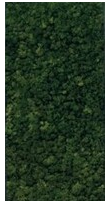Overview
We have developed an AR App, called Higreenwall AR App, in which it is possible for the user to select an existing wall, and quickly view several options for its prospective living wall using the superimposition-based Augmented Reality (AR) technology. The App has the following four steps: (1) An existing wall can be recognized by Higreenwall AR App through horizontal alignment of the user’s mobile phone on the existing wall; (2) The user can select all corners/edges of the existing wall defining area of the prospective living wall; (3) The user can make any desired virtual living wall pattern by the tools of Higreenwall AR App; and (4) The real image of the existing wall will be replaced automatically by the chosen living wall pattern, and the user can view his/her prospective living wall virtually on the screen of Higreenwall AR App. Now, we have been using this App by our marketers and visitors to help our customers to chose the right pattern for their prospective living wall systems.
Our App Key Points
Here are some key points that you can find about our Higreenwall AR App:
- Higreenwall AR App allows our customers to try it on any existing walls, that they have within their properties, to visualize any desired patterns of plant species, and to have an initial view of their prospective living walls quickly;
- Our customers won't need anymore to imagine how will their living wall look, and they will be able just to see it virtually;
- Our graphic specialists produce several tools to make high quality patterns of plant species which allow making them look like a real living wall in Higreenwall AR App; and
- Our developers implement several innovative ideas to make Higreenwall AR App better and better.

OUR INNOVATIONS
File Download
Click on the Below Icons to Download Higreenwall AR App
Note: Since the IOS Version of Higreenwall AR App is under development, the above IOS icon helps you have an overview of the App. Also, until developing & publishing the IOS App, all iPhone users may want to directly use Higreenwall AR App via the following icons:
Sqaure Green Wall
Vertical Green Wall
Horizontal Green Wall